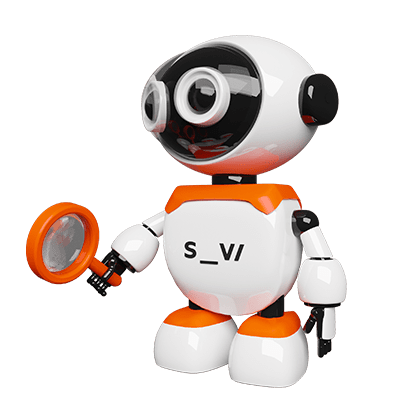At the end of June, the European Accessibility Act (EAA) will come into force, requiring digital service providers and online stores to implement a range of features on their websites for users with hearing, vision, and other impairments. The EAA will be especially relevant for online stores and media outlets from Serbia, as it applies not only to companies based in the EU but to any business providing services within the EU—especially if purchases can be made on their website.

The European Union introduces new standards slowly but thoroughly, and the EAA is one of the best examples. Its drafting and adoption process began back in 2015, and it will officially take effect on June 28, 2025, across all EU member states. This directive obligates all digital service providers to comply with a long list of features aimed at improving the user experience for individuals with vision, hearing, mobility, or cognitive impairments. The IT community has welcomed this initiative because it doesn’t impose new rules—it simply mandates the application of existing Web Content Accessibility Guidelines (WCAG) standards, which are well-established and developed by the World Wide Web Consortium (W3C)—the organization responsible for core web standards such as HTML and CSS.
The directive requires websites to take accessibility seriously and to consider it from the very start of the design process. Each member state will be responsible for enforcing compliance within its own jurisdiction. In theory, this means an online store or streaming site from Serbia could face separate fines in France and Germany, typically ranging from €5,000 to €50,000.
When Will Non-Compliant Sites Start Being Penalized?
Website owners don’t need to fear immediate fines for lacking accessibility. Most EU member states’ regulations include grace periods of 3 to 6 months during which only warnings will be issued. In similar past cases, actual fines weren’t issued within the first year after such directives came into effect. Moreover, for a fine to be issued, an EU citizen typically needs to file a complaint with their national regulatory body. So, website owners don’t need to worry about EU bureaucrats evaluating their sites—but should prioritize eliminating the most critical issues first and gradually address the others, to reduce the likelihood of complaints.

Key WCAG/EAA Features Websites Must Have:
Text Accessibility
- All images must have appropriate alt text.
- Video content must have subtitles.
- Text must have a contrast ratio of at least 4.5:1 against the background.
- Fonts must be scalable up to 200% without loss of functionality.
- Do not rely on color alone to convey information (e.g., red for error).
- Clickable text must be clear (e.g., not just a cart icon, but also “add to cart”).
Navigation and Interaction
- All content must be accessible via keyboard (no mouse required).
- Element focus order must be logical.
- Navigation menus must be consistent across pages.
- A “skip to content” link must be available at the top of the page.
- Avoid auto-playing or auto-scrolling content that cannot be paused.
E-Commerce Functionality
- Payment systems must be accessible via keyboard and screen readers.
- The checkout process must have logical steps and clear feedback.
- Purchase confirmation messages must be readable by screen readers.
- Filters (by price, category) must be keyboard-accessible and screen-readable.
- Options for size, color, quantity, etc., must be easy to access and clearly described.
- Sorting options must be available through accessible controls.
Forms
- Every field must have a text label.
- If a format is required (e.g., “dd/mm/yyyy”), it must be shown before input.
- Allowed characters must be clearly indicated beforehand.
- Use “required field” text instead of just an asterisk.
- Errors must be clearly explained with instructions for correction.
- There must be a clear success message after valid input.
- The active field must have a visible focus state.
- There must be a clearly labeled button to exit the form.
Documentation and Support
- An accessibility statement must be published describing the compliance level.
- Accessible contact options must be available (email, phone, chat).

Magento 2 Amasty Modules – The Fastest Way to Make Your Store EAA-Compliant
The full compliance list contains hundreds of items beyond the 30+ mentioned above. Each website should prioritize features based on the needs of its users. For instance, a video streaming site must provide subtitles—including descriptive ones like “[thunder rumbling in the distance]”—which are essential for users with hearing impairments. On the other hand, an online store with only short product videos may not need descriptive subtitles. On the other hand, an online store that features a few short videos on its website is not required to include captions describing the audio content (e.g., what is currently being heard). A site that allows payments must pay close attention to the accessibility of its forms, while a site that only uses a form for newsletter sign-ups is unlikely to be penalized for form-related issues.
When it comes to e-commerce, the fastest and most effective way to align with EAA requirements is to use the Magento 2 web commerce platform together with Amasty extensions. Amasty offers the largest range of modules to improve the functionality and design of Magento 2 online stores. Some of the modules that Smart Web uses and recommends include:
- Custom Form for Magento 2: Create accessible forms with clearly linked labels, input validation, and error notifications.
- AJAX Shopping Cart for Magento 2: Lets users add items to the cart without refreshing the page, offering visual confirmation and a better experience for users with motor impairments.
- Mega Menu Pro for Magento 2: Build customizable, accessible menus with full keyboard navigation support, WCAG-compliant.
- Shop by Brand for Magento 2: Allows users to filter by brand, improving navigation and accessibility.
- Social Login for Magento 2: Enables login via social networks, reducing the need to type. WCAG-compliant.
- One Step Checkout Pro for Magento 2: Simplifies checkout into a single step, minimizing user effort. Supports keyboard navigation and visual indicators. WCAG-compliant.
In addition to these popular accessibility-enhancing extensions, Amasty offers around a dozen more that raise accessibility levels further, including GDPR Pro, Blog Pro, Customer Attributes, FAQ and Product Questions, Advanced Search, Reward Points, and others.
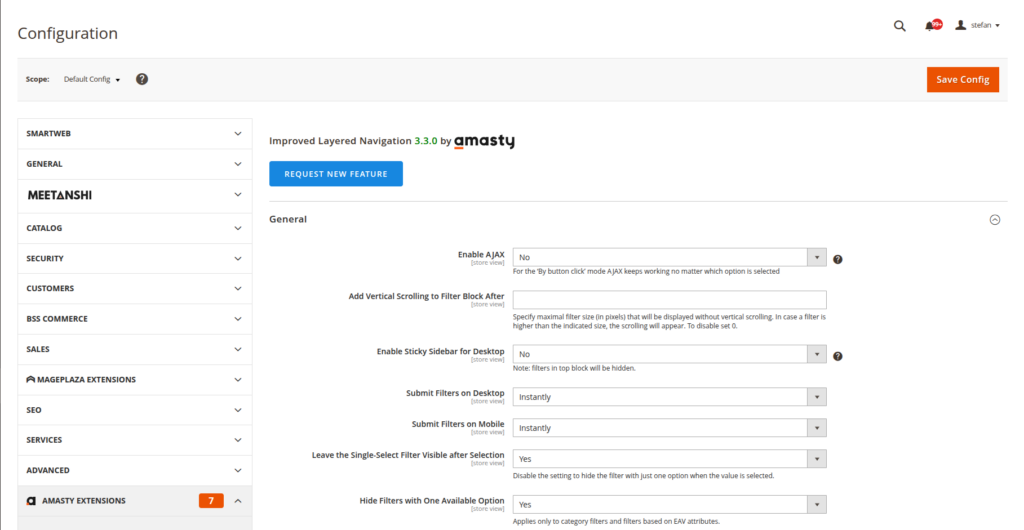
Choose Smart Web to Build Your EAA-Compliant Web Shop
Preparing a Magento store for EAA compliance can be complex—but with the right partner, it becomes much easier, whether you’re improving an existing site or building a new one. As an Amasty Platinum Partner, Smart Web offers:
- A full accessibility audit and compliance strategy;
- Modular solutions using Amasty extensions;
- Ongoing technical support and updates;
- User interface customization for all devices.
Contact us today to ensure your web shop meets the standards of the European Accessibility Act.