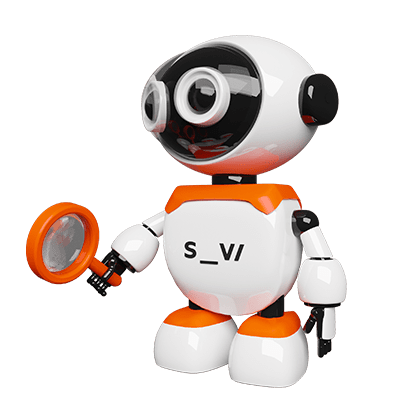Below, I’ll provide an answer to a very common question: “How much does it really cost to build an online store?”
I’ll try to analyze all the important aspects that can affect the cost of the project. Right from the start, it’s important to understand that prices are relative. I’ll be talking about project costs if you hire a professional – a more established company or agency with years of experience – not freelance rates. Additionally, I’ll focus on mid-sized and larger businesses, leaving small and enterprise projects for another topic, as they’re a whole different story.
Let’s dive in step by step.
Platform
The first thing you’ll need to do is choose a platform. There is a huge range of different solutions available, such as Shopify, Salesforce Commerce Cloud, Magento, WooCommerce, and many others — a large number of options and different eCommerce solutions.
How do you know which one is the right platform for you?
All you need to do is select the platform that best fits your needs and the requirements dictated by your business. Comparing all these platforms, their pros and cons, is a topic in itself. For now, let’s briefly discuss which platforms are suitable for which types of businesses.
- Small businesses: If you belong to this group, I would recommend simple, semi-ready solutions like WordPress themes or platforms such as Wix. These are ideal solutions if you have a small number of products, don’t use an ERP system, and don’t need additional integrations.
- Medium-sized businesses: If you have thousands of products, use an ERP and CRM, want to offer credit card payments, and need the ability to design and functionally define your online store, then you fall into this group. The best options for you would be solutions like Shopify, Magento, OpenCart, WooCommerce, or even a fully custom solution.
- Large systems require solutions that can handle complex integrations with multiple external services, a high level of customization, specific server requirements, special types of security, etc. These are specialized solutions, where the choice could fall on Magento Enterprise, Salesforce Commerce Cloud, or BigCommerce.
For start, this is the first thing you need to think about: defining where you fit in the eCommerce coordinate system and choosing a solution that is ideal for you — especially if you are just beginning to develop your online business. One thing is certain: by making the right platform choice, you can save a lot of time and money, so choose carefully.
UX
When you hear the term UX (User Experience), the first thing that likely comes to mind is the design of the site or online store itself. How will my site look? Will it be attractive? Modern? This is actually just one part, and you could say the easier and cheaper part of the whole story. In addition to design, there is also the functionality of your site, which directly impacts the user experience your online store provides.
No matter which solution you choose, you will certainly get predefined features such as a shopping cart, search, login, etc. If you look at what’s included with the platform, you’ll often find that these solutions don’t fully meet the needs of your business or your customers. You’ll want to change and adjust them to your specific requirements. Let’s take the shopping cart (checkout) as an example. In some solutions, the checkout process consists of several steps that each customer must go through to complete their purchase. This may not work for you, and you may want a different solution where the entire checkout process is on one page, allowing your customers to complete their orders with fewer clicks. To implement this, you could buy a “module plugin,” and the installation and setup would cost a few hundred euros. Alternatively, you could create a completely custom solution, which could be much more time-consuming and costly.
Solutions like Magento offer a range of ready-made modules that, with minimal CSS adjustments, can meet most of the needs that modern online stores require. These are much cheaper and faster solutions compared to building everything from scratch. Consider this when deciding how much you really want to customize every part of your eCommerce, because that’s the real challenge: fitting your requirements with the actual user experience. Such changes define your UX and optimize your online store to provide the best experience for your potential customers, but on the other hand, they cost time and money.
It’s very important to carefully consider whether changes are truly necessary and whether they are worth the investment. The more you customize the platform to your specific needs and the more unique the solution is for your brand, the more expensive it will be. Therefore, the design and customization of your website could be one of your first major expenses.

Integrations with other systems
Integration can definitely be the most complex and costly part of the process of building an online store.
What does integration actually mean?
In the simplest sense, it means transferring data from your business systems (such as ERP) into eCommerce, and transferring data from eCommerce back into your ERP or other business software. It might sound simple, but it’s not exactly that easy in practice.
What has proven to be the biggest challenge in most cases with companies in Serbia and the region is that this is where most problems arise. I would divide the entire integration process into two segments:
1.Data preparation for eCommerce
2.The actual data integration process with the eCommerce solution.
Data Preparation
Imagine you have a business that has been running and growing for the past 20-30 years. In the beginning, 20-30 years ago, you started creating your inventory, entering products into your database, i.e., your business software (ERP). This is an everyday task you’ve been doing for years, and few people considered that one day this data would actually need to be used for online shopping, i.e., for your online store. The data is incomplete, product names are too long, descriptions are missing, attributes, if they exist, are probably not complete, etc. This data setup is unusable for online purposes, and this is the situation most businesses find themselves in at the start of the process. In this case, we say that you have data that’s not optimized for online use and needs to be cleaned up and prepared for eCommerce.
What’s wrong here, and what needs to be done?
Let’s take the example of product names that are too long, not SEO-friendly, or contain information that’s irrelevant to customers, etc. As I mentioned, over the years, someone has just copied product names, created them based on their own judgment, and didn’t bother creating or following a standardized format for defining names. Even if there’s a standardized template for entering data into the ERP, most companies don’t have the mechanisms to track whether these rules are followed in practice and to what extent. Simply put, in most cases, no one paid attention to or considered the future use of the data in the ERP; what mattered was that the product existed in the ERP and could be used at any given moment to complete the task at hand.
Moreover, the categorization set up in the ERP system is not adequate for what needs to be displayed on your online store. Descriptions are missing, attributes are often non-existent in the ERP. This is a challenge that over 90% of business owners in Serbia face when they decide to take a step into the eCommerce market.
This step—cleaning up and preparing all this data for online use—is quite a labor-intensive and lengthy process that requires engaging resources outside of development, outside of the team building your online store.
For you, this means that you need to hire internal resources within your company. You’ll need one or more people to handle cleaning up and preparing the data for online use. At the start, it’s essential to create a system/template and establish the rules for which data are truly important and necessary for each product, and which are of lesser importance. For example, each product should have at least a proper name, categorization, price, and quantity. That’s the minimum. Other things, like detailed descriptions, attributes, images, etc., are less likely to be properly organized and prepared in the ERP system. I’d like to emphasize that attributes are one of the most important elements for displaying data on an online store because they allow customers to filter products, making it easier for them to navigate and find the items they’re looking for. Therefore, special attention should be given to them.
The cost of this process can vary depending on which ERP you use, how much adaptation of the ERP is needed, how many products you have, and their current condition… In terms of time, depending on the above factors, this task can take months. Therefore, the cost can range from a few hundred to several thousand EUR. Let’s assume you’ve managed to clean everything up and finish the data preparation. After that, the actual process of integrating this data with the online store follows.

Integration
There are several ways to approach integration. Let’s start by discussing the basic, fastest, and most affordable solution. Let’s assume you’ve organized your data and now have a clean setup within your ERP system. The simplest, cheapest, and fastest way to transfer that data into eCommerce is to export it into a CSV file.
In short, the process works like this: the ERP sends the CSV file at an agreed time interval, the online store retrieves this data, updates the site, and you effectively have a mirrored database from your ERP onto the online store.
In practice, this is the most common integration between business software and an online store. Additionally, various variations can be made. A good practice is to refresh the most critical data, like stock levels and prices, every 30 minutes to an hour, while larger data imports, such as product descriptions, images, and new product entries, should occur once a day. This process can cost between 1,000 and 3,000 EUR.
The second, more advanced type of integration is via web services, or APIs, where data can be exchanged with your business software almost in real-time.
To better understand how this works: when you have this type of integration, if a customer adds products to their cart and tries to complete a purchase, at that moment the online store makes a request to the ERP (database) and gets real-time information about product availability. This system is similar to hotel or airline booking software, where response times and data synchronization are critical. With advanced integrations, there is two-way communication, meaning web services are created so that every order made on the online store is directly entered into your business software, and all customer data is updated as well. This method also allows for the exchange of order statuses, loyalty program data, delivery status information (courier services), etc. There are many data exchange options possible with this kind of integration.
To summarize, the biggest costs in the integration process:
- Data preparation and organization for eCommerce
- Implementation of data from ERP into eCommerce
For simple implementations, expect costs between 1,000 and 3,000 EUR. For more complex integrations, the costs can be significantly higher. Sometimes, integration costs with external services can account for more than 50% of the total project value.
Conclusion
For a basic online store on an open-source platform, you should budget between 3,000 and 5,000 EUR. Mid-level solutions, which involve more complex customization and integration with ERP, CRM, payment gateways, and delivery systems, range between 15,000 and 30,000 EUR. For the most advanced enterprise solutions, costs can range from tens of thousands to hundreds of thousands of EUR, depending on the scale and complexity of the project.
In any case, there is flexibility in the market, but prices also depend on the level of customization, the complexity of integrations, and the specific needs of the client.